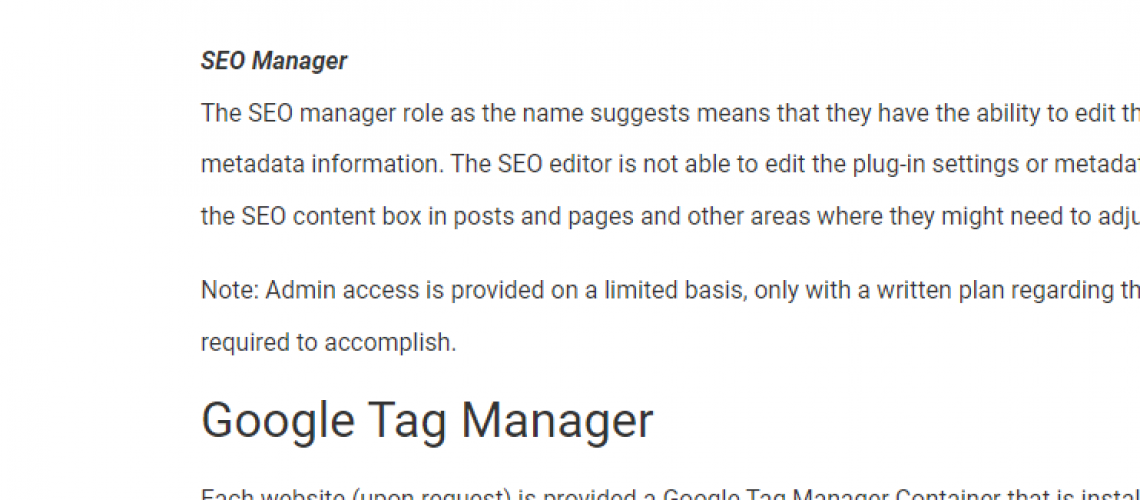Access Levels
Local Website:
SEO Manager
The SEO manager role as the name suggests means that they have the ability to edit the Yoast SEO settings and metadata information. The SEO editor is not able to edit the plug-in settings or metadata and is limited to accessing only the SEO content box in posts and pages and other areas where they might need to adjust.
Note: Admin access is provided on a limited basis, only with a written plan regarding the activities that the access level is required to accomplish.
Google Tag Manager
Each website (upon request) is provided a Google Tag Manager Container that is installed on the website. This allows for the third party vendors to add their own tags to the website without needing to bother anyone at corporate. Tags that can be installed include: Analytics tags (independent of ours), Conversion tracking, Remarketing, Social Media, Other Advertising networks…
Full container access – Publish is currently allowed
No access: The user will not see the container listed in the account.
Read: The user will see the container listed and may browse the tags, triggers, and variables in the container, but will not have the ability to make any changes.
Edit: The user has rights to create workspaces and make edits but not create versions or publish.
Approve: The user has rights to create versions, workspaces, and make edits but not publish.
Publish: The user has full rights to create versions, workspaces, make edits, and publish.
Google Analytics: see all
Editor access is provided
Edit all data and settings for property. Cannot manage users.
Google Search Console:
We provide Full Access.
Owner: Owners have full control over the property, including the ability to add and remove users, change permissions, and manage settings.
Full: Users with full permissions can view and edit all reports, settings, and verifications for the property. They can also create and manage users with restricted permissions.
Restricted: Users with restricted permissions can only view reports and settings. They cannot edit reports or settings, or create or manage users.
Google My Business:
We provide Manager access for vendors, and Owner access for Franchise owners and GMs by request.
Primary owner
Can edit, add managers, and transfer ownership of the Business Profile on Search and Maps
Owner
Can edit, add managers, and transfer ownership of the Business Profile on Search and Maps
Manager
Can make changes to the Business Profile on Google Search and Maps
Best Practices on Managing Permissions:
- Only give users the permissions they need. Don’t give users more permissions than they need to do their job. This will help to protect your listing from unauthorized access.
- Regularly review user permissions. Make sure that user permissions are still accurate and up-to-date. This will help to ensure that only authorized users have access to your listing.
- Revoke access to users who no longer need it. When a user no longer needs access to your listing, revoke their access. This will help to protect your listing from unauthorized access.