DIY Social Graphics
Standard Post: 1080×1080
Story Post: 1920×1080
Overview:
Leverage your own local photography across your social media. Formatted for standard posts and stories sizing.
Select from a variety of currently approved templates to choose from.
Please complete the form below to get started with your project. Once completed, a team member from Think Bright will reach out to confirm the receipt, and provide a direct resource for any specific questions you may have.
Once the QR codes, webpages and other elements of the program have been provisioned, the Think Bright staff will send the print ready artwork to the ID Printer, and a completed ID Badge will be sent to you via mail.
Once submitted, please wait for the request to be processed. Should you feel an error has occurred, please reach out.

How It Works: OnDemand Social Posts
Notice: If Think Bright manages your social media, you can also email your photos directly to [email protected].

1. Select Size & Template
There are two social post types:
– Standard Post: 1080×1080
– Story Post: 1920×1080

2. Upload Image
Using the image uploader, select an image from your desktop or phone to submit.

3. Crop Your Image to Fit
Image not quite right, no worries, you can now crop right from the upload form, avoiding the hassle of jumping between apps.

4. Wait & Think Bright
Your customized social post is built for you as quickly as possible.
All images that meet brand standards will be sent via email. Should there be an issue with the requested art, an email will be sent notifying you of any changes needed.
- Min. Branding - Corner Plug
- Full Logo - White Bottom Bar
- Benefits GOSO - White
- Benefits GOSO - Black
- GenMon GOSO - Icon
- Minimal Branding - Plug
- Testimonial
Select A Template & Upload Your Photo


Select A Template & Upload Your Photo
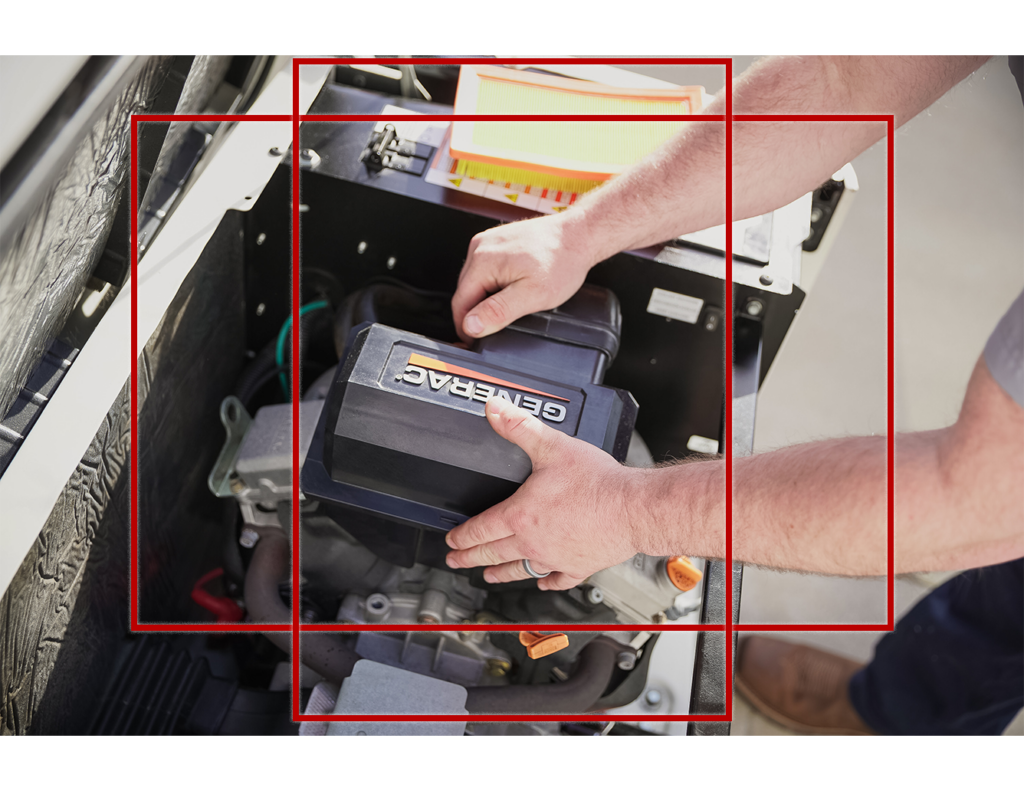

Select A Template, Write Your Copy & Upload Your Photo


Select A Template, Write Your Copy & Upload Your Photo
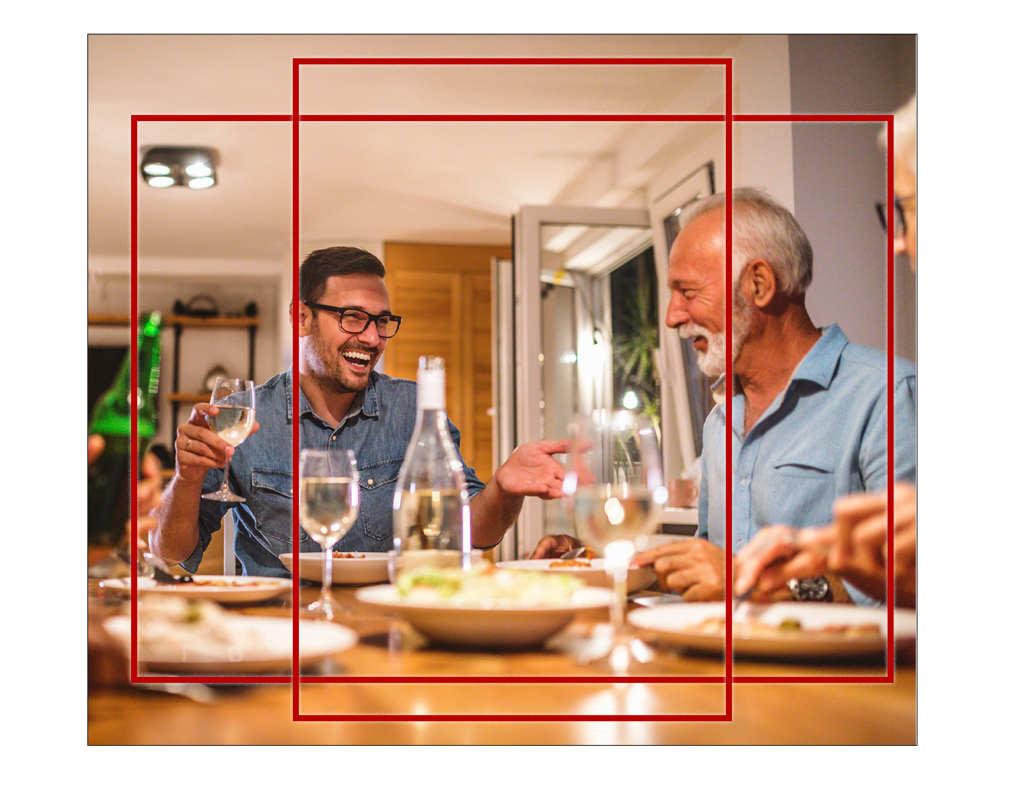

Select A Template, Write Your Copy & Upload Your Photo
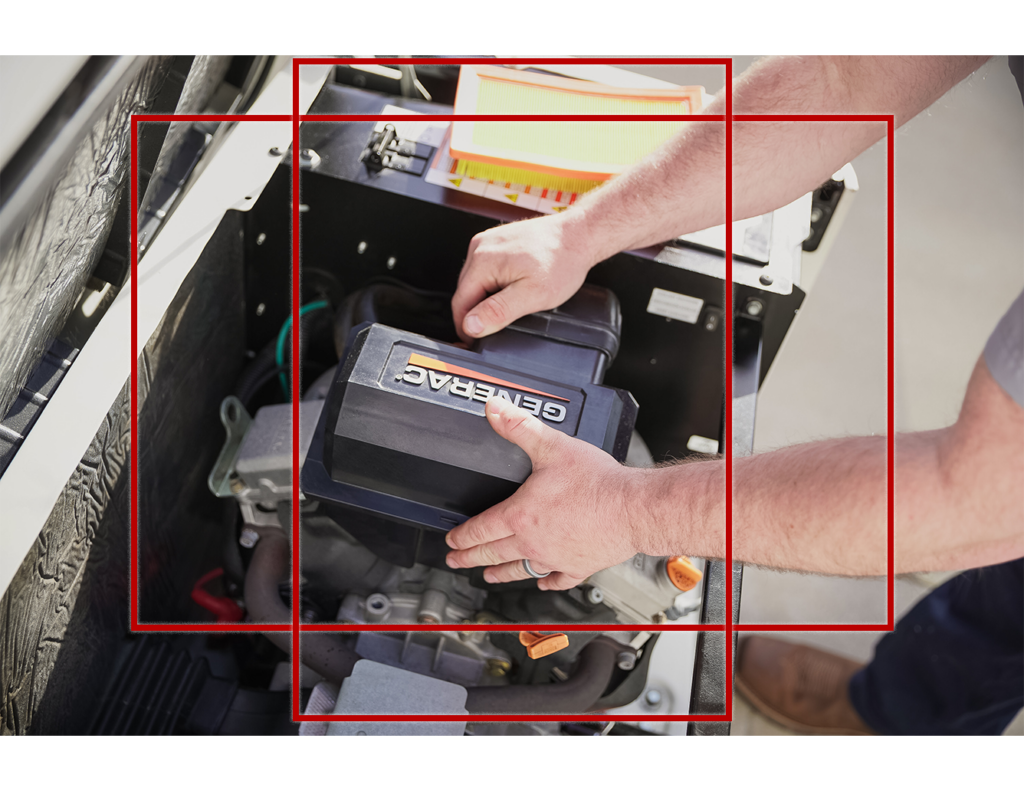

Select A Template, Write Your Copy & Upload Your Photo

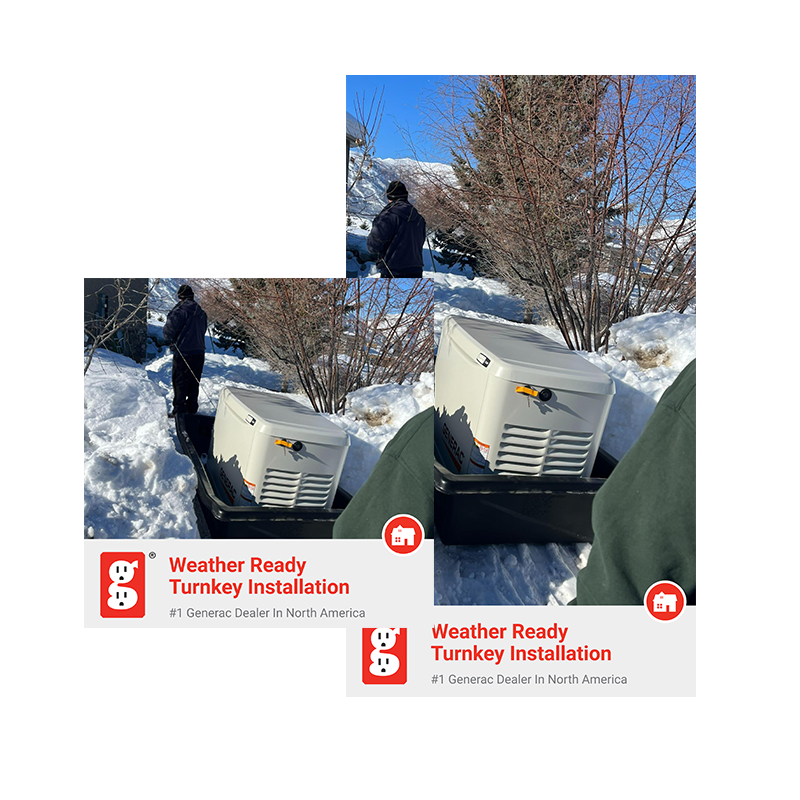
Select A Template, Write Your Copy


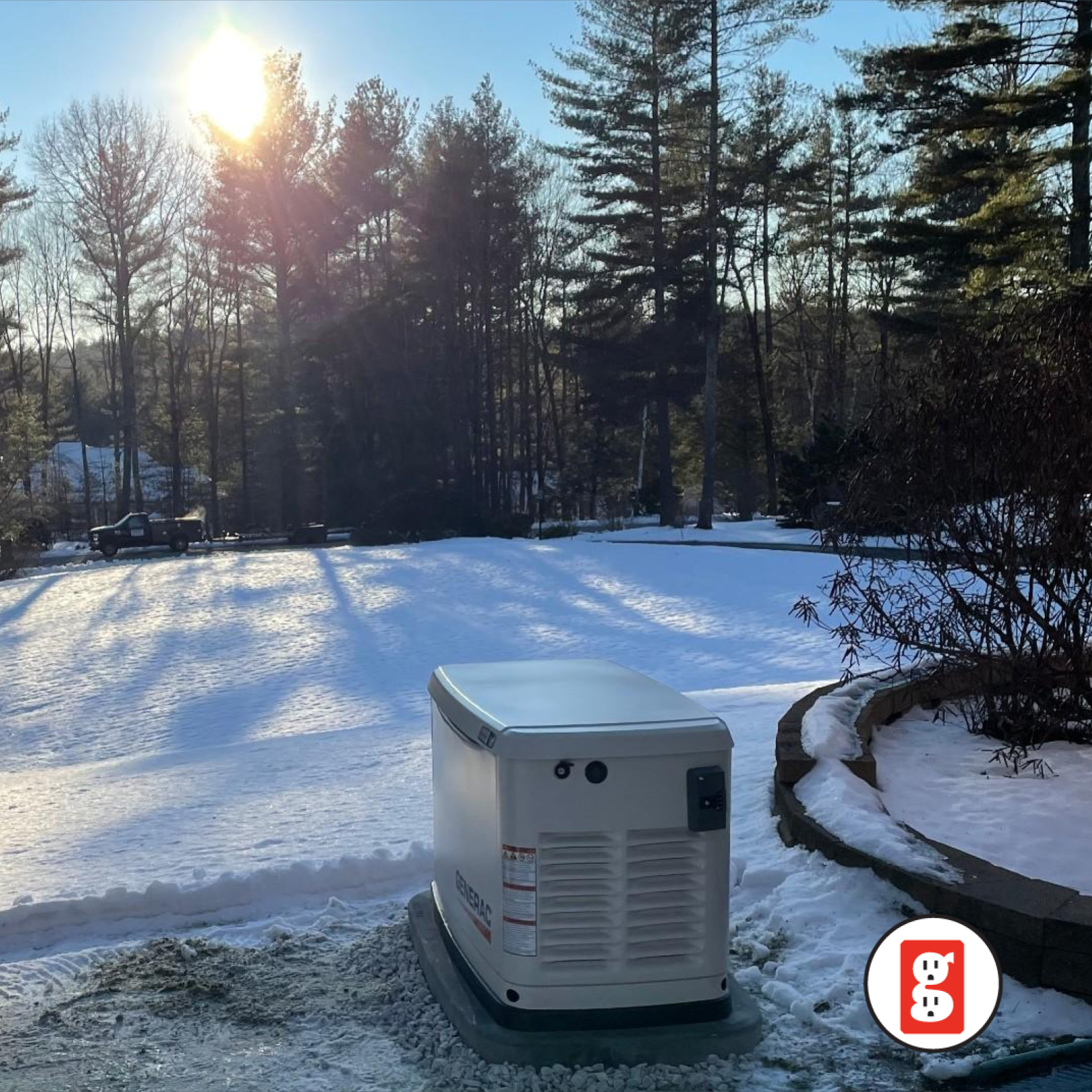 Dot 1
Dot 1 Dot 1
Dot 1 Dot 1
Dot 1 Dot 1
Dot 1 Dot 1
Dot 1 Dot 1
Dot 1 Dot 1
Dot 1